Create a new Track¶
First let’s create a basic Track page for What type of breed. Navigate to your home page and select “Add Child Page.” Pick the Track type and fill out the basic information for the page in a form that looks like this:
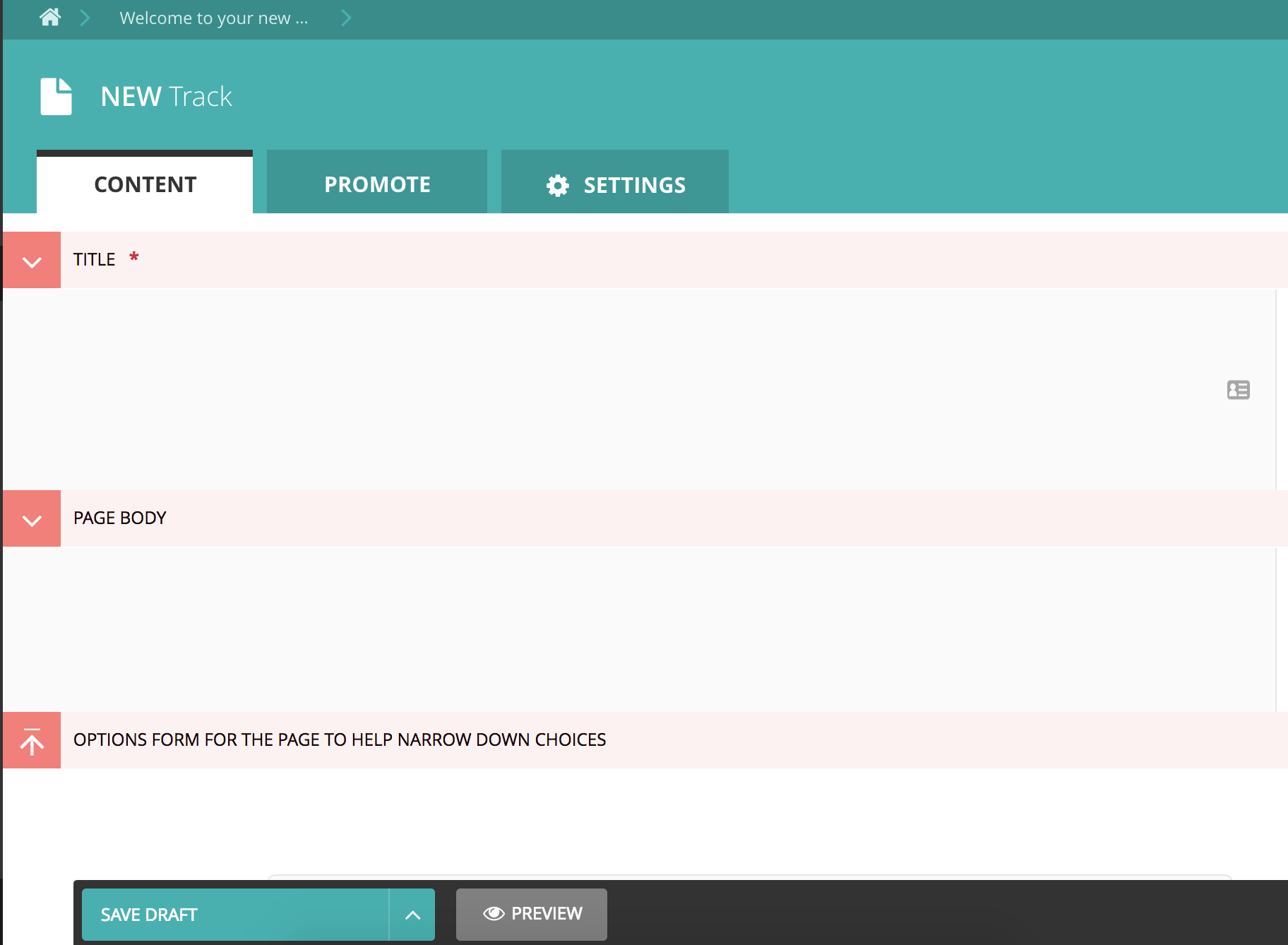
How to create a basic Track page
Title - The name of the page – this will appear as the text in the browser tab but not on the page itself.
Page Body - (optional) A space to provide some general information about the track – explain why it’s important to the overall goal of the website.
With these two fields filled out your page preview should look something like this:
Now we need to start adding some Step pages with content before we can create the Options Form section of the Track page.