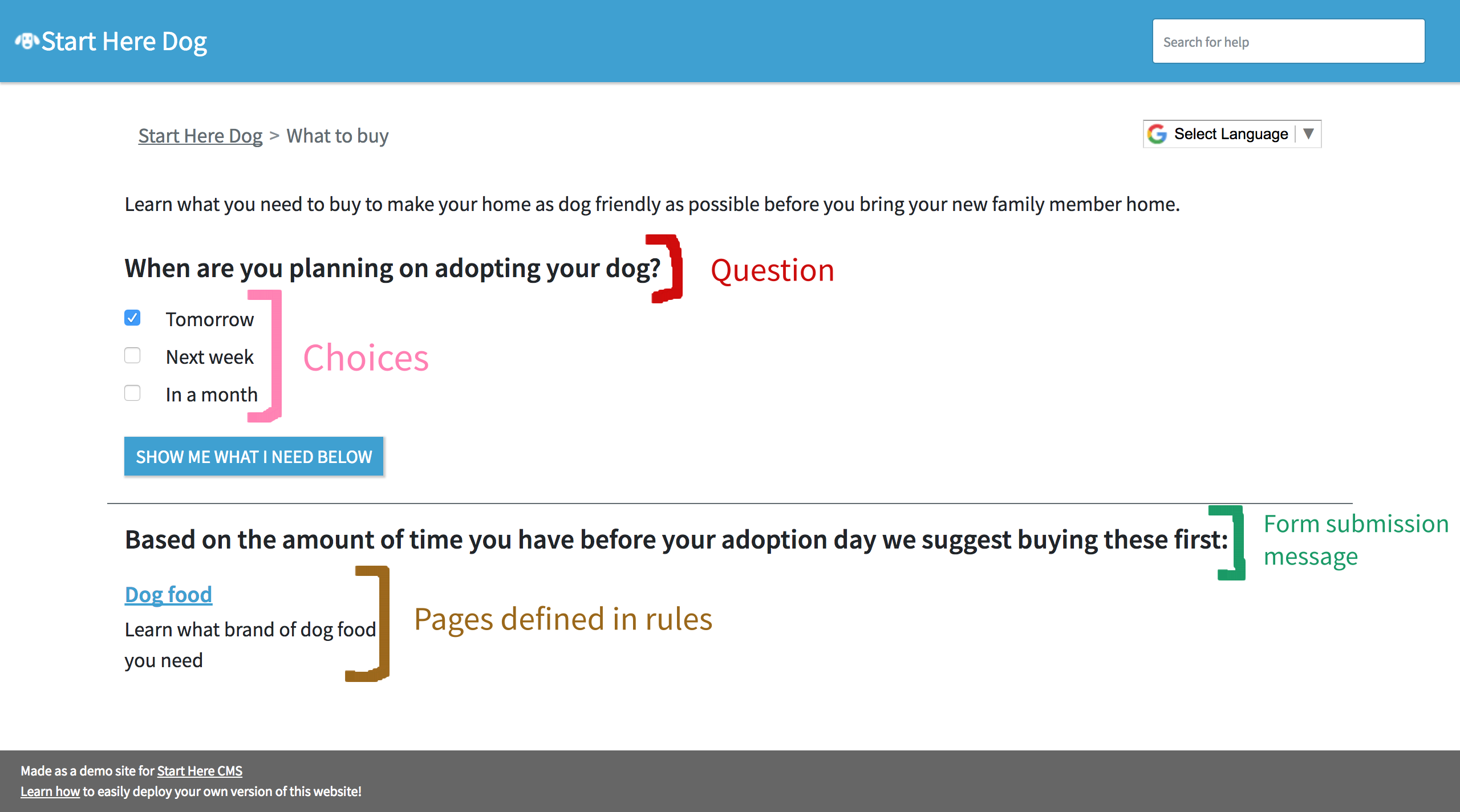Track Page¶
A track lists the relavent Steps a user can take to accomplish something. Tracks also have an optional survey you can create to help a user narrow down their list of things to do and focus on what they can feasibly get done.
Here’s what the editing template of a Track looks like:
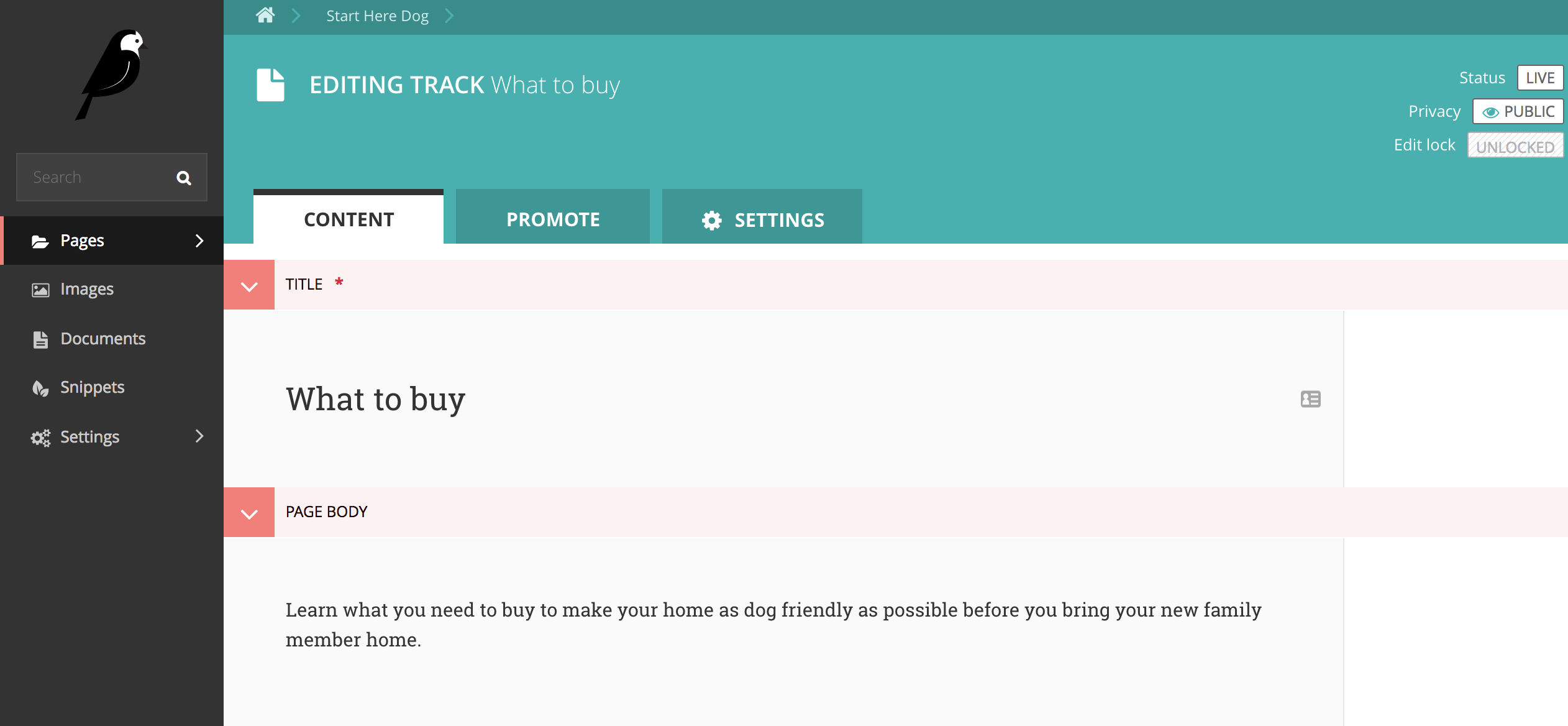
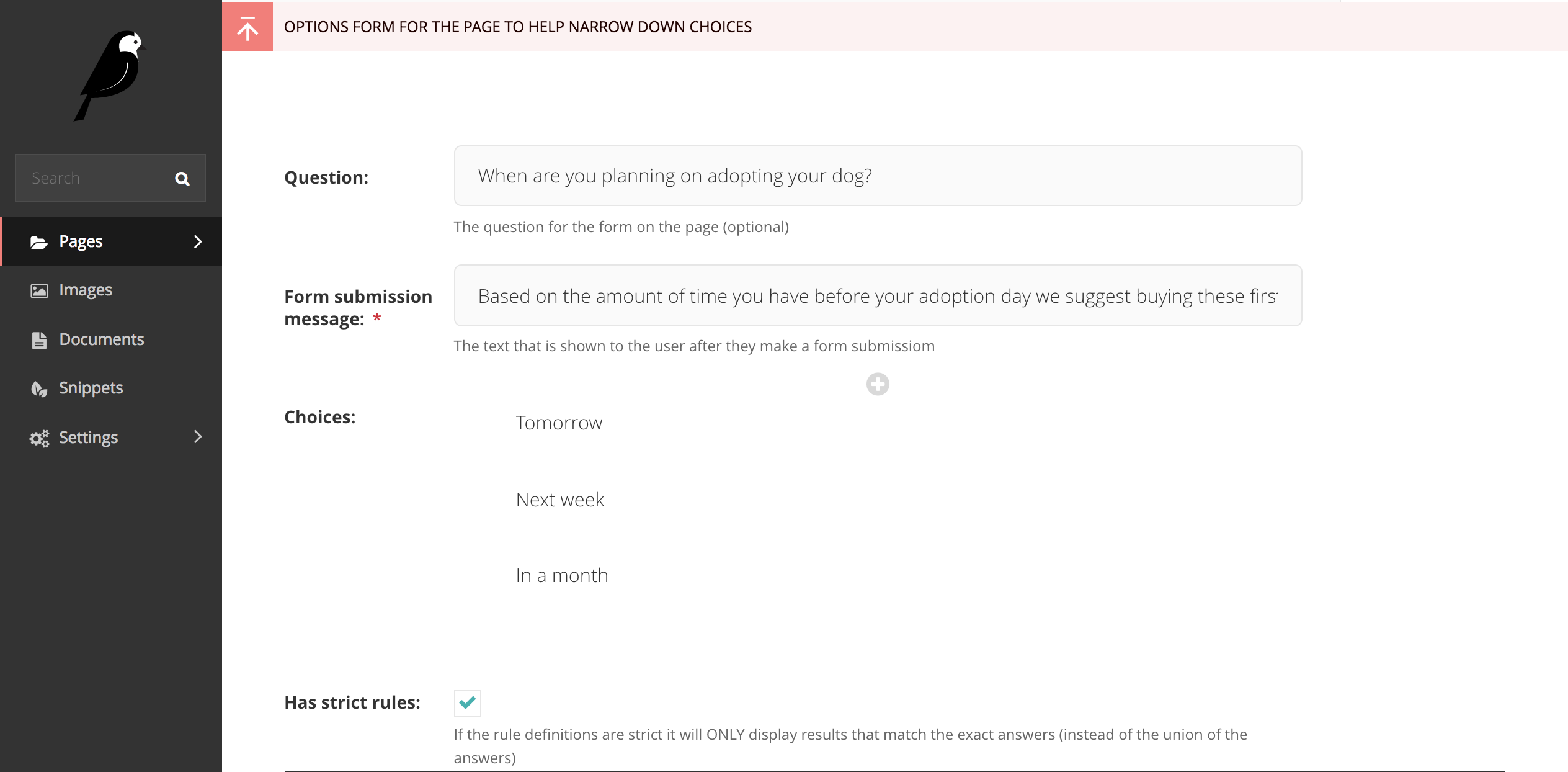
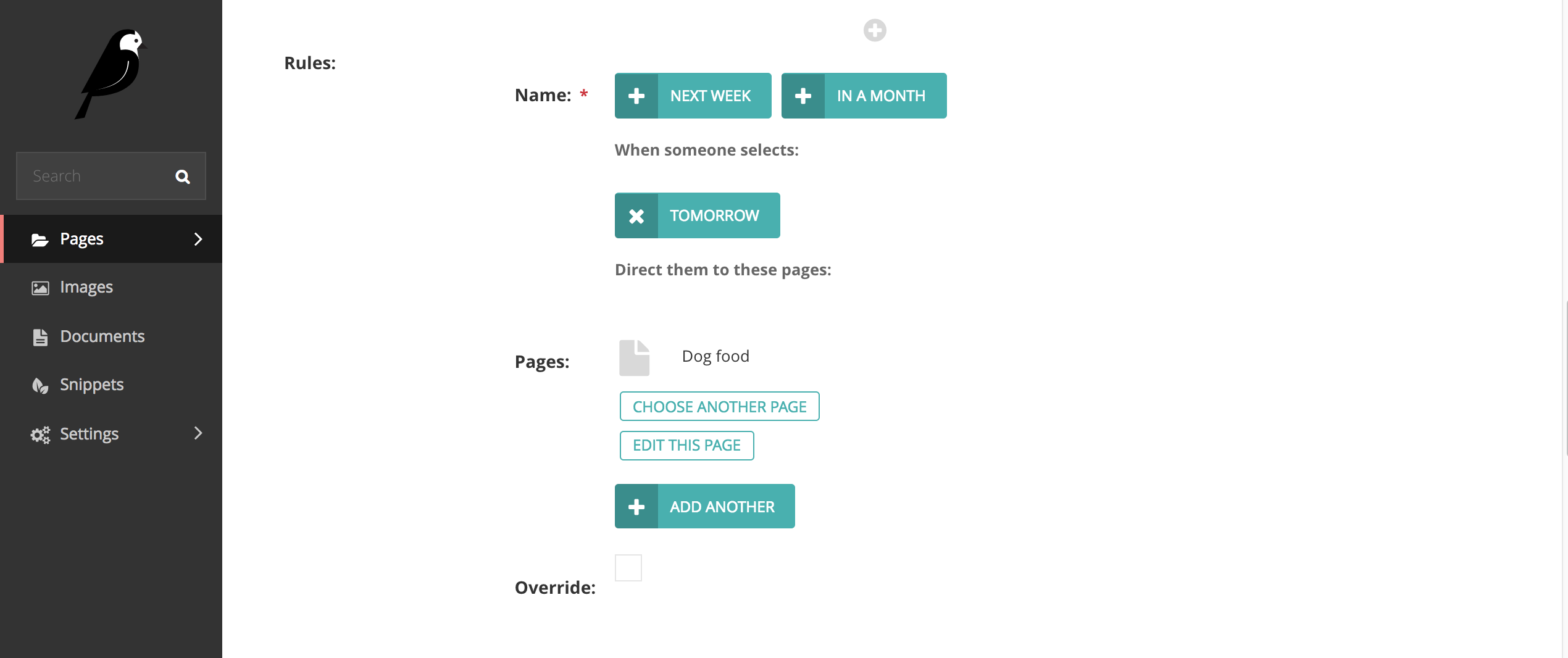
Track pages contain a list of Step pages. This is what your file structure should look like:
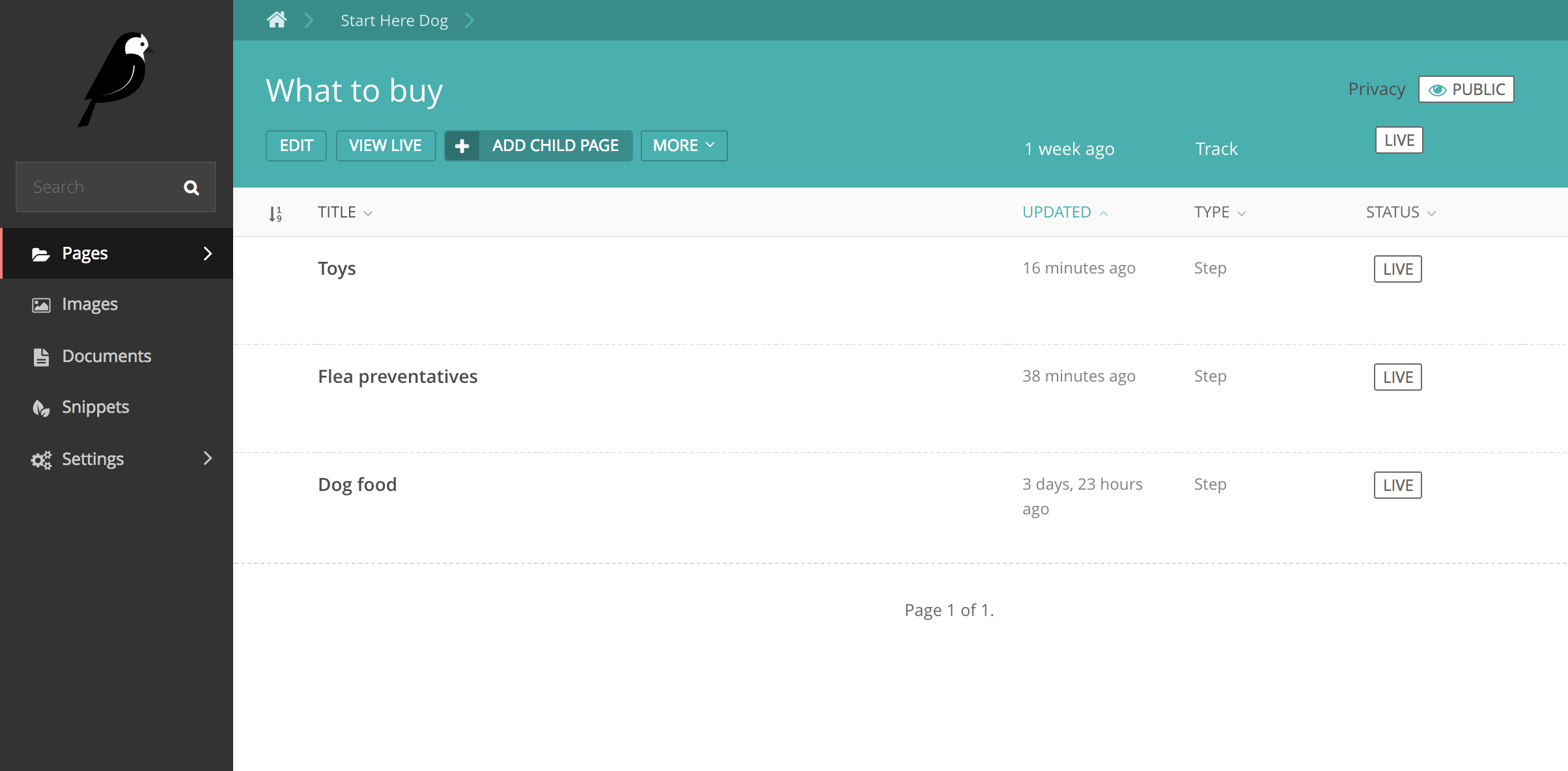
That’s how we know what Steps to automatically list on the Track page:
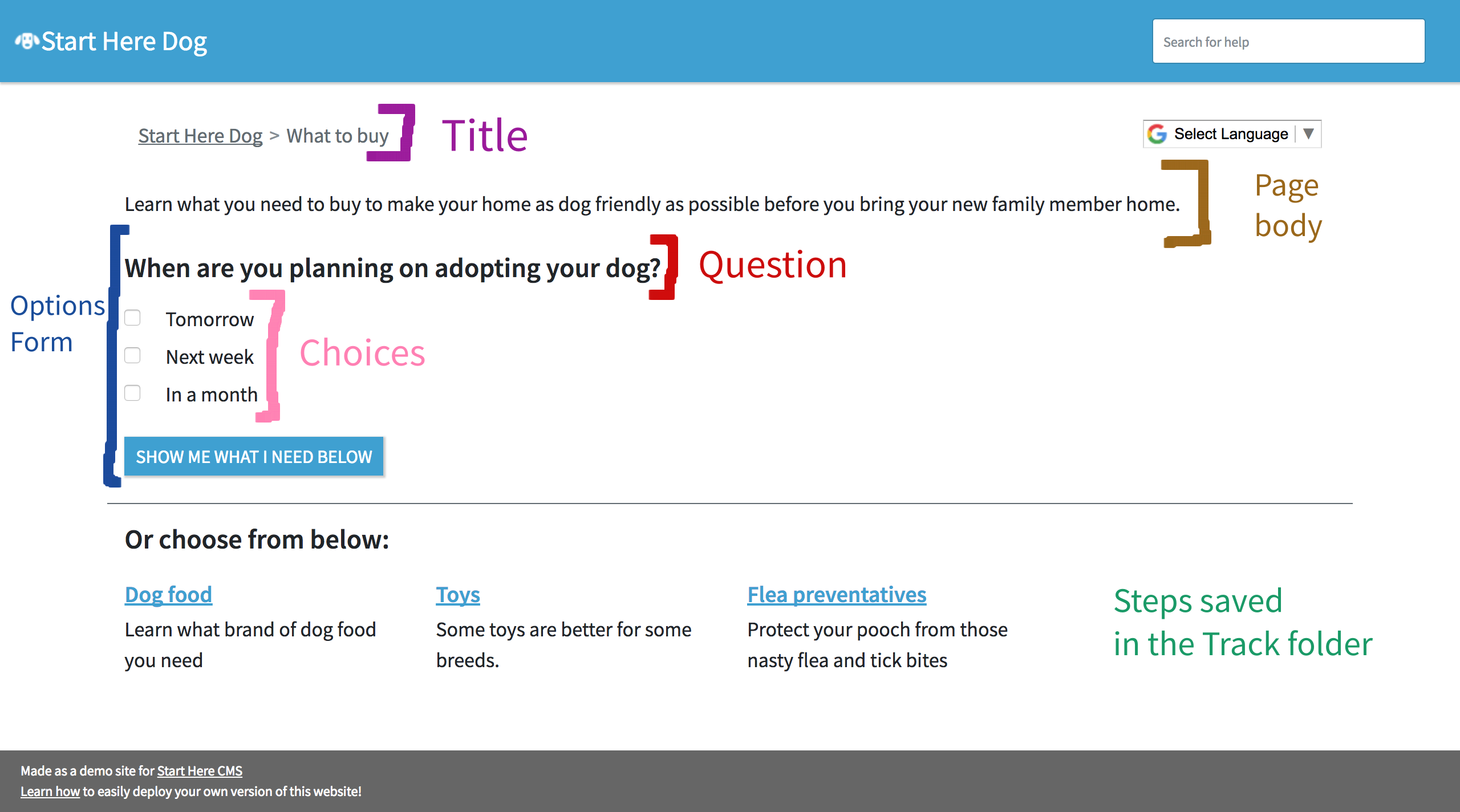
If you want to defined a form (aka survey) on the page, then these fields map to these values. Please read our full tutorial about creating the Track page Options form.