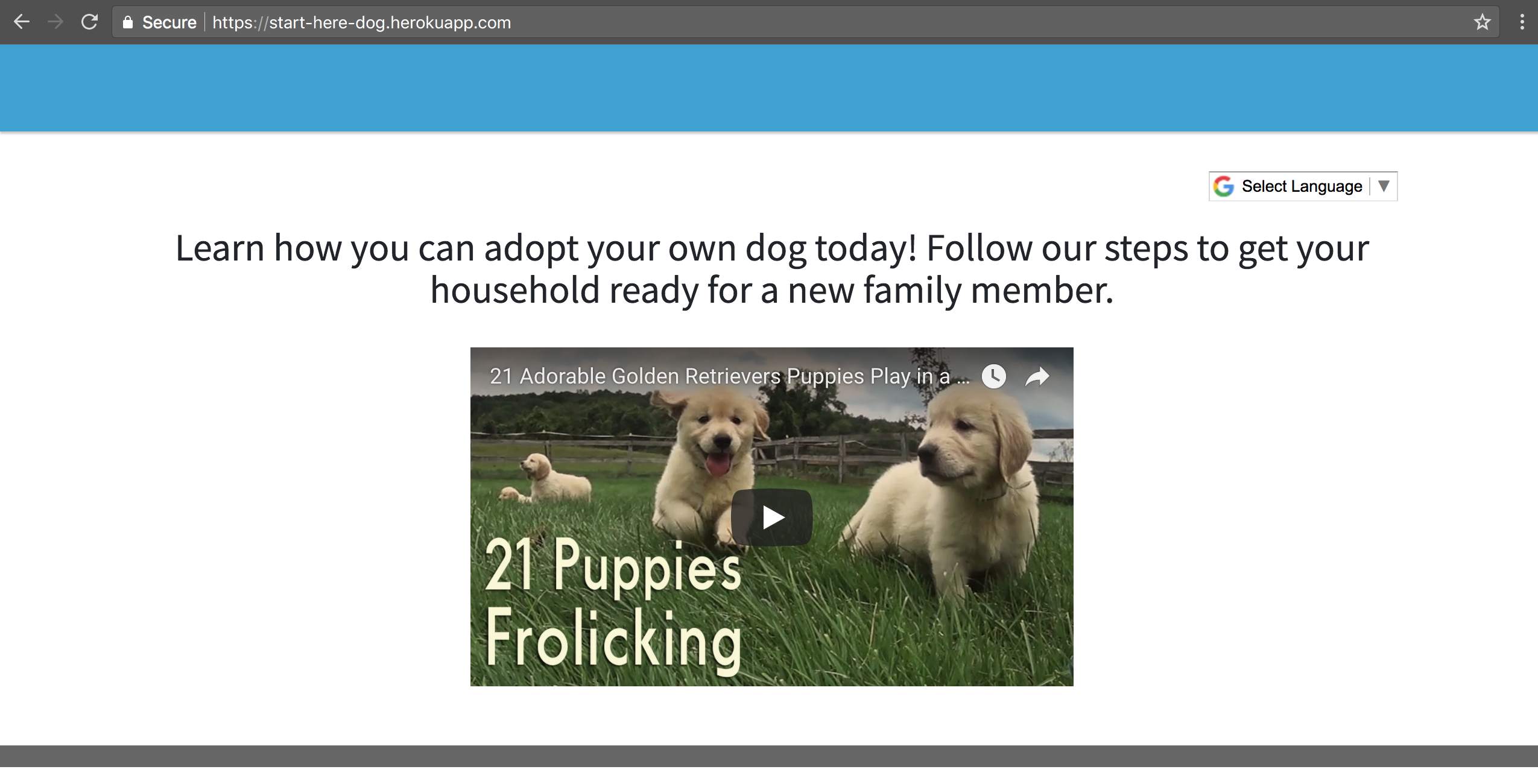Create a new Home page¶
First things first – let’s create a very basic Home page. We need to make a new Home page in the Root directory.
Title - The title field is the title of your homepage (appears in the browser tab)
Mission Statement - The mission statement is a short description of the goal of your website. Let the user know what they should know how to do after following the steps in your website.
Video - An optional video to inform the user what they should expect from your website
We’ll get to Sections later after we create some Track and Step pages.
After creating the page in Wagtail we need to set it as the Root page – this lets Wagtail know that this is the home page.
How to set the home page as the root page
By the end of this step you should have a root page that looks something like this: