Tutorial - Start Here Dog!¶
This tutorial will walk you step by step through creating your own Start Here CMS website.
We assume you’ve taken the steps to sign up and launch your version of the CMS to Heroku, have a basic understanding of our CMS structure, and currently have a website that looks like this:
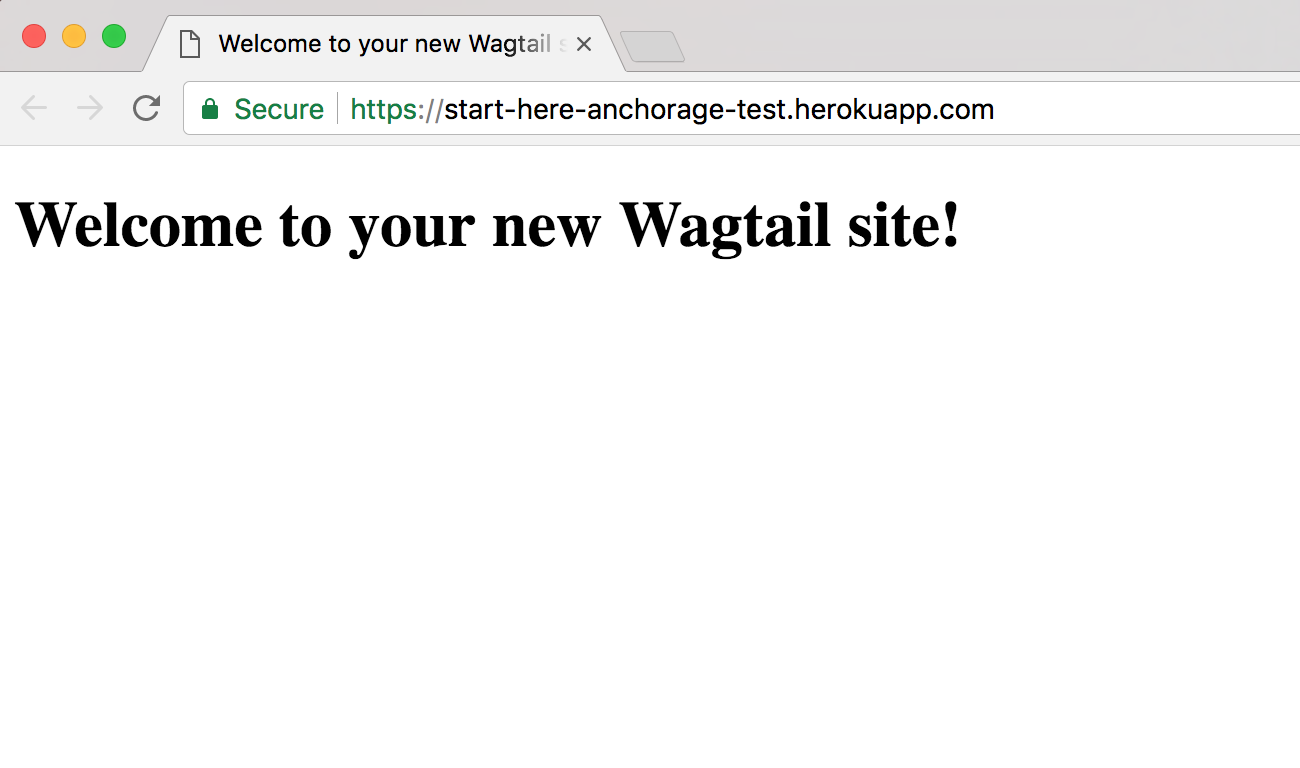
And logging into the admin view at http://<your-heroku-app-name>.herokuapp.com/admin should look like this:
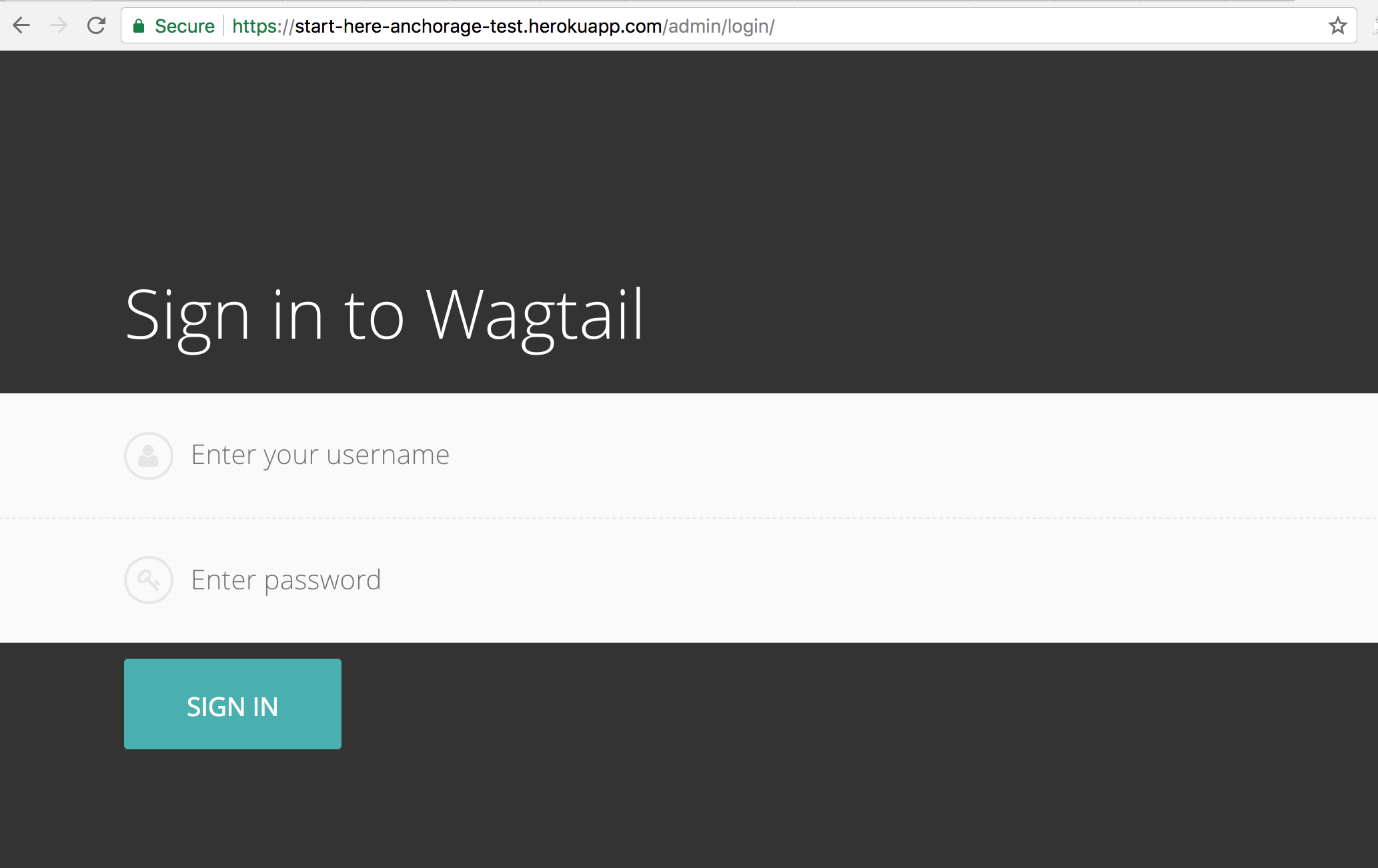
Use the username and password you created during the Quickstart section to login.
Definitions¶
Going forward we’ll use some icons to let you know about definitions and extra resources:
This icon means we have a link to a YouTube video to see a full walkthrough
This icon means we are about to define a field in the Wagtail admin like the one below:
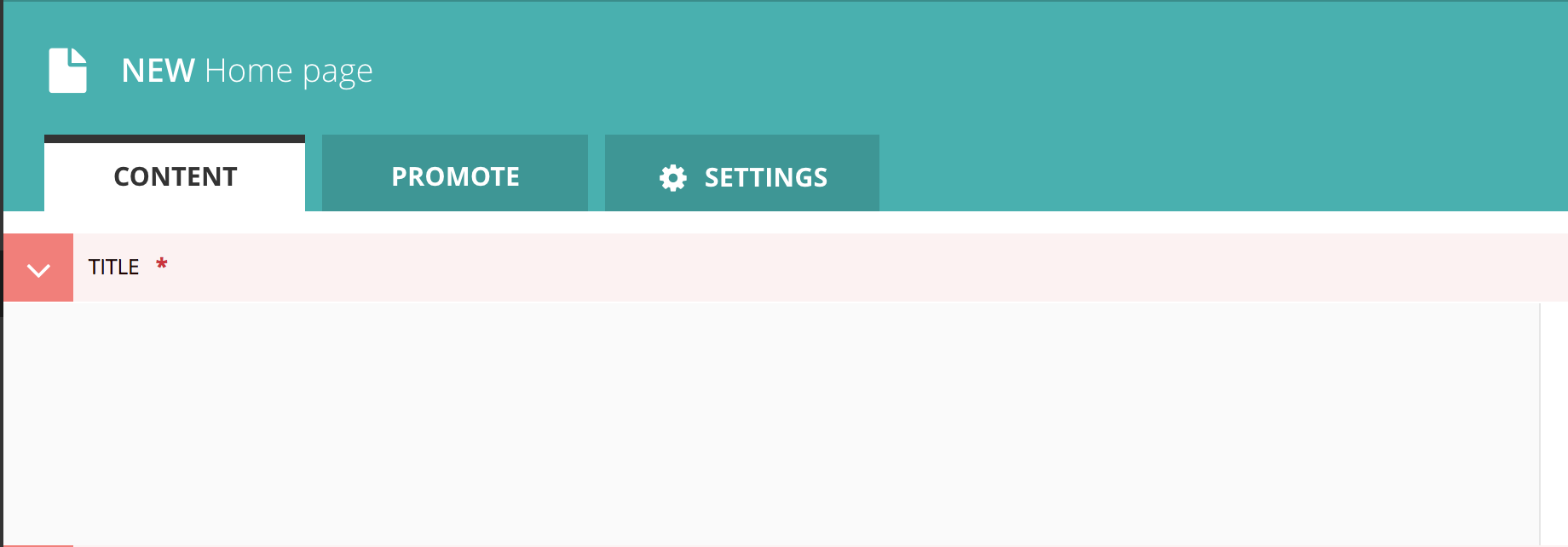
Now we’re ready to make a website!
Let’s get started
Step 1: Basic understanding of Wagtail