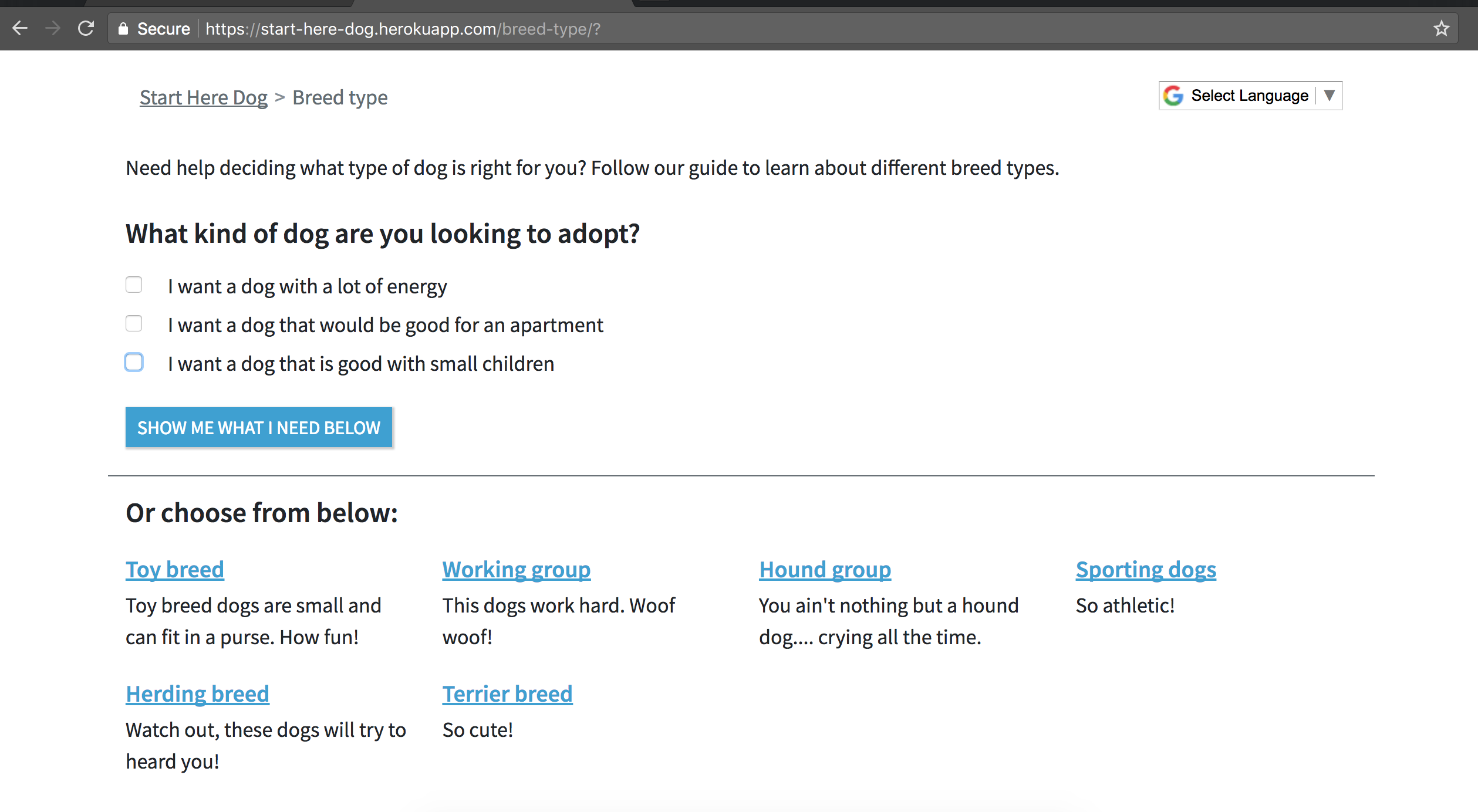Frequently Asked Questions¶
Some of the frequently asked questions we get:
- How can I use StartHereCMS?
- StartHereCMS is a great solution for organizations who need simple guides to let their users or clients know how to get access to resources. It’s very flexible since you create all the content so it can be adjusted to serve a wide range of needs. There are probably ways to use this that we haven’t even thought of!
- How can I create my own version of this website?
- Follow our simple Quickstart guide
- I used this CMS in a cool way is there a way I can share my design with the world?
- Hooray! The powerful thing about StartHereCMS is that we can easily share templates. Follow our template creating guide to learn more.
- What’s this checklist section for?
- The checklist feature lets a user keep track of the pages they want to print out after their browsing session at the computer. Learn more about the feature here.
- How can I add a user to add content to the website pages?
- Our content contributors page will show you how!
- How can change my AWS/Algolia/Google API credentials?
- You can update all your configuration through Heroku’s config vars.
- How can I use my own domain?
- There are several ways to buy custom domains and set them up with Heroku. Heroku’s guide is the best source for this information.
- Why aren’t my changes showing up?
Couple possibilities:
- You never “Published” the page you simply “Saved” them as a draft
- You are viewing the page in “Preview” mode
- Why aren’t my Steps appearing on my Track page?
Did you just make a bunch of Step pages but they aren’t appearing on your Track page? It’s possible you made the pages without saving them in the right Track folder. Notice in this example how we are looking at a Track page (page type is outlined in red) and there is a list of Step pages underneath. This will automatically display links to all the Step pages saved under the Breed type Track.
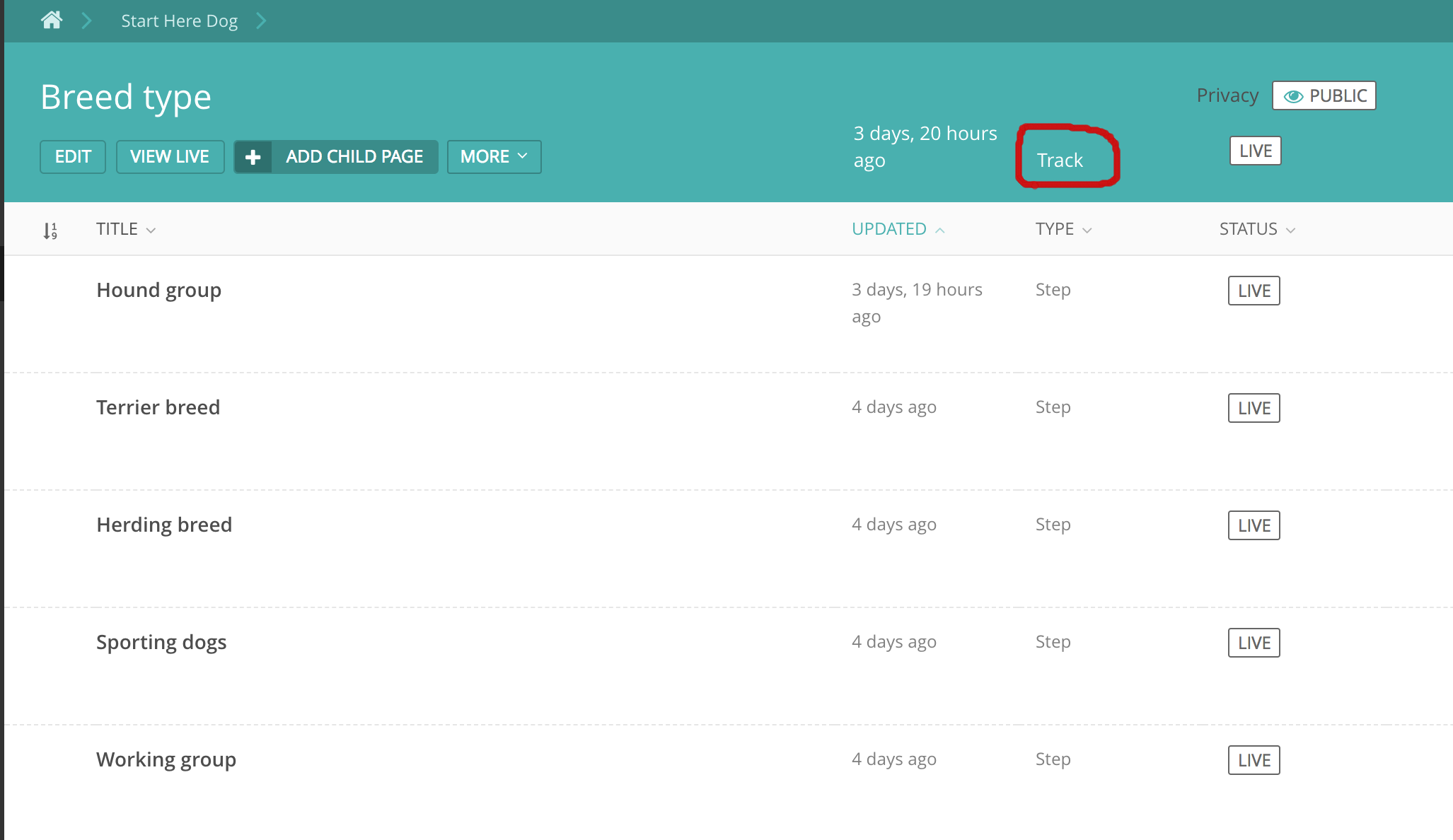
Now the steps will automatically appear on the track page: