Setting up Google Analytics¶
You can use Google Analytics to track what pages your website visitors go to.
- Go to Google Analytics and sign in with your Google account.
- Go to your Admin settings.
- Select Create new account from the Accounts drop down
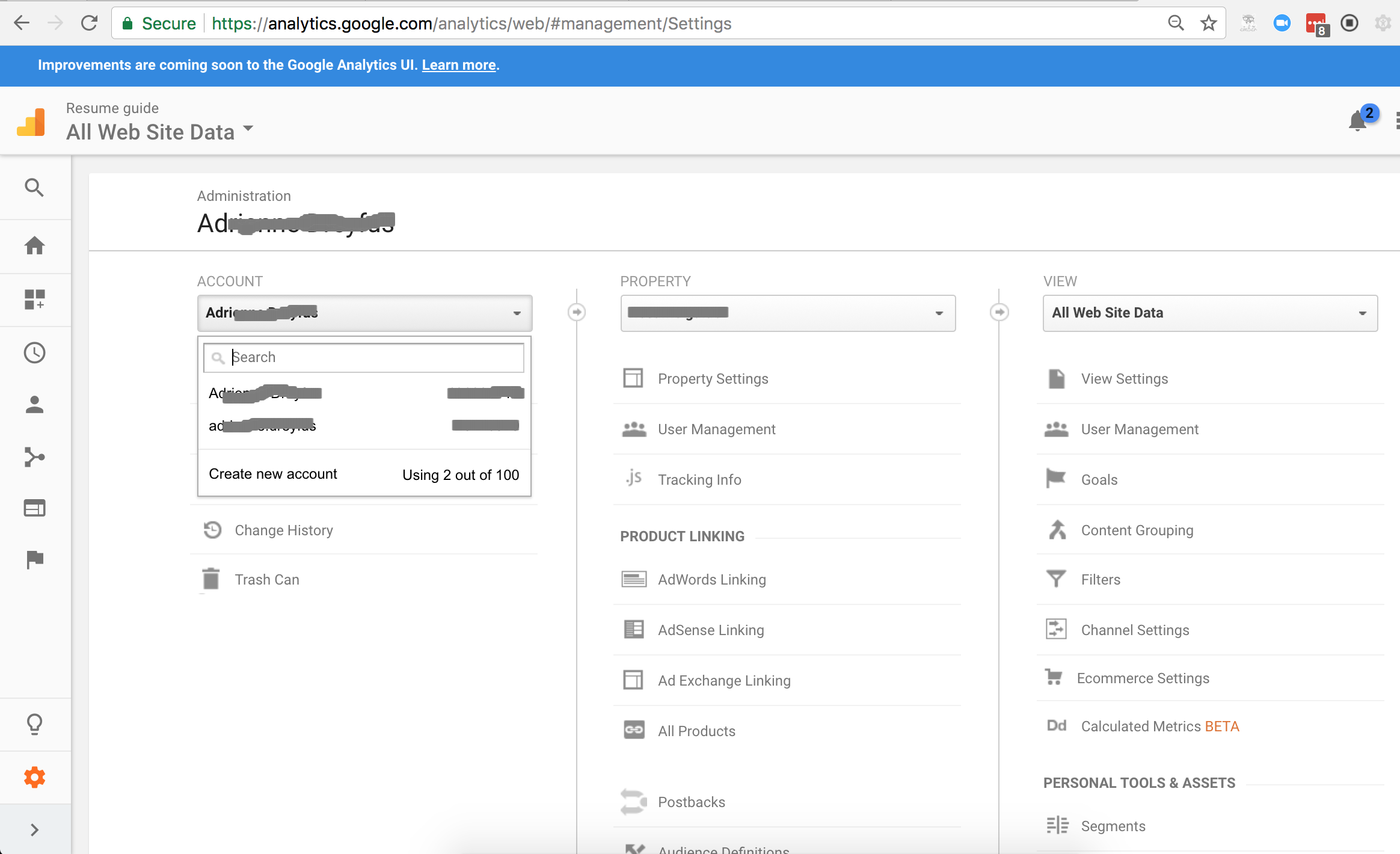
- Fill out the relevant information and select “Get Tracking ID”
- Once you accept the Terms and Conditions you should have your Tracking ID!
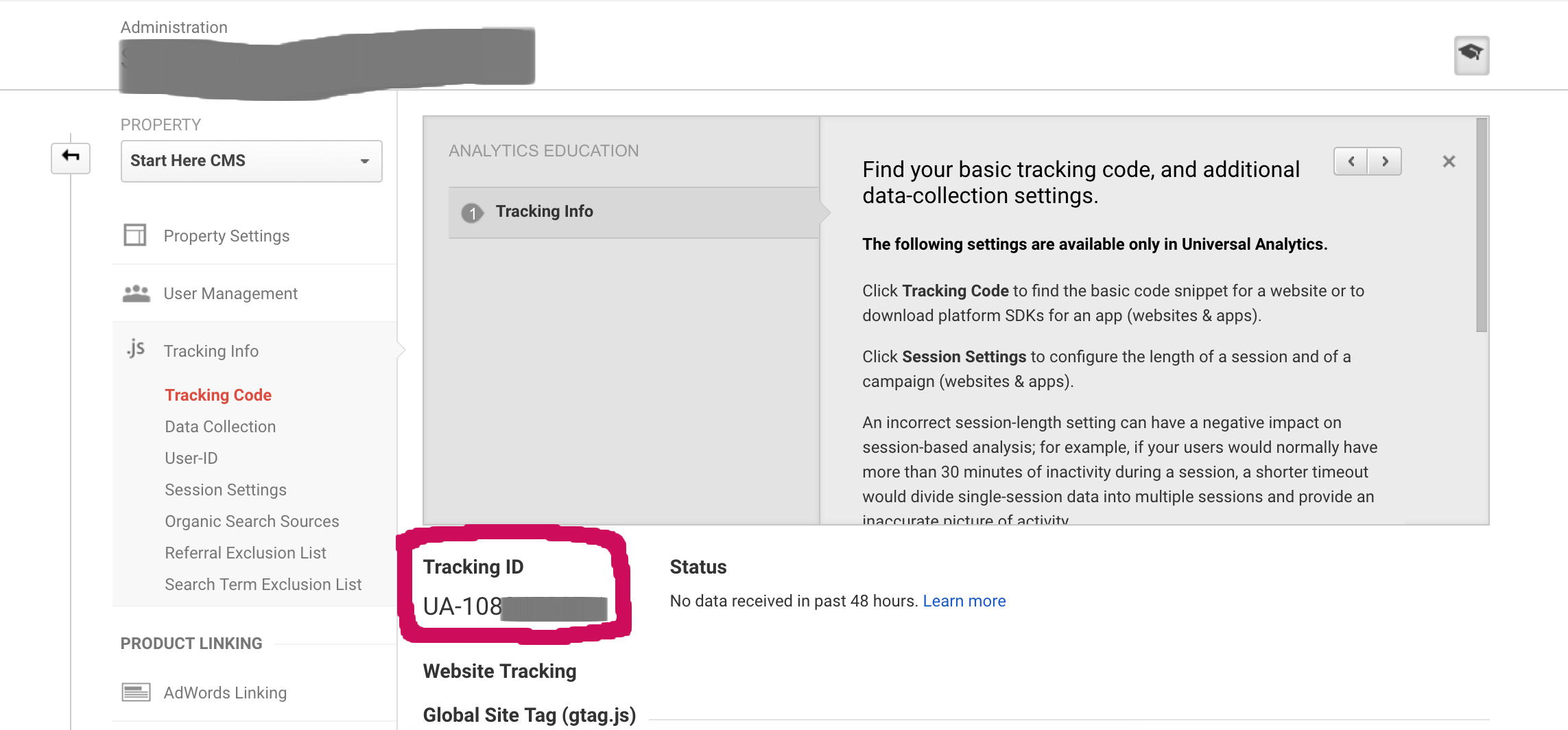
Add this Tracking ID to your Site Settings in the Google Analytics ID text box.